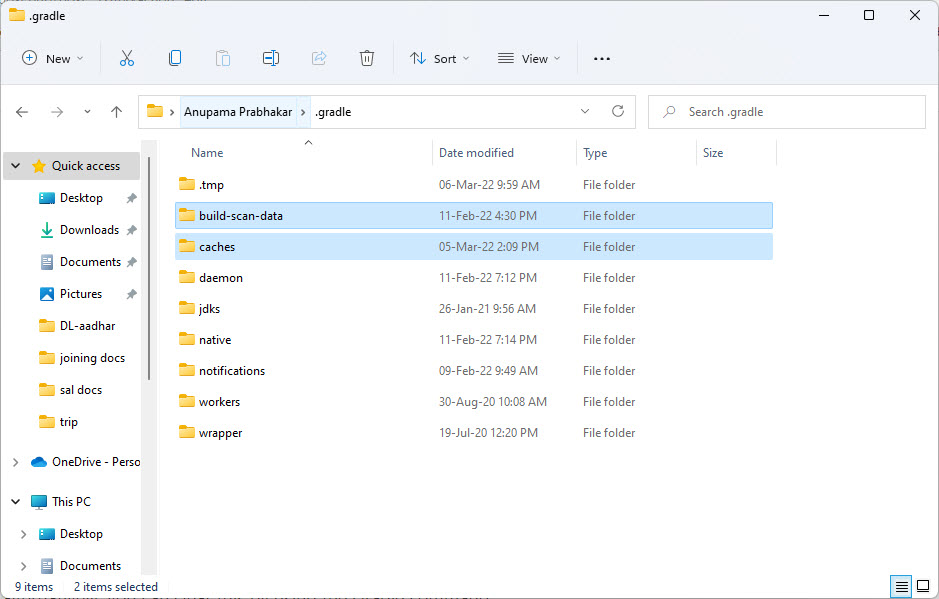While working with Gradle build from the terminal, IntelliJ Idea, or Eclipse time we get the error “Malformed Input Around Byte Error 26” or some at other indexes. It displayed only a single-line error message without any clue.
The cause for this error is a corruption of files in Gradle caches and or daemon folder which prevents Gradle daemon to start. To resolve this problem you need to delete these folders and run the Gradle command again. It will create daemon and caches again.
You can try to first clear the cache if the problem still occurs then delete the daemon folder also.
Clearing Gradle Cache
You can find the Gradle cache at the following location
- On Windows:
%USERPROFILE%\.gradle\caches - On Mac / UNIX:
~/.gradle/caches/
You can browse to this directory and delete using GUI or on UNIX systems, the following commands
rm -r $HOME/.gradle/caches/
alternatively, you can clear this by using the Gradle command
On Windows:
gradlew cleanBuildCache
On Mac or UNIX:
./gradlew cleanBuildCache
If the problem still occurs then remove the Deamon folder inside the .gradle folder also.