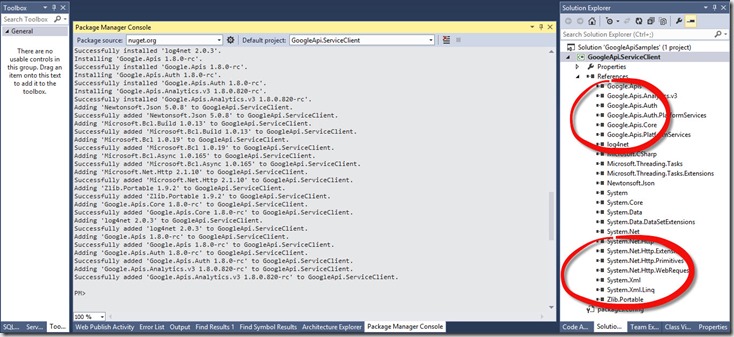Dotnet Google.Apis.Analytics.v3 Client Library is set of library to access analytics reports and manage Google analytics. This library is hosted on NuGet package manager.
For using this library we need to add reference of this library and all it’s dependencies to our project. This can done very easily using “Manage Nuget Packages” GUI option or using package manager console of Visual studio.
Using package manager in visual studio is preferred option, open visual studio package manager console from VIEW->Other Windows-> Package Manager menu.
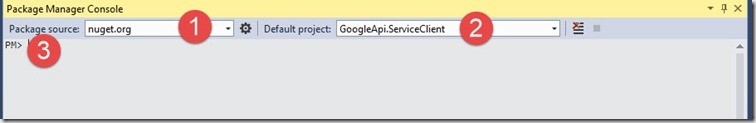
- Select package source –>nuGet.org
- Default project to add reference
- Write following command “PM> Install-Package Google.Apis.Analytics.v3 -Pre” and press enter.
This will check, download and prepare reference of all required lib’s of Google apis Analytics V3 to project to develop application.